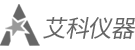海康HIK ZD-3WS128-H 串口線超級終端刷機升級分析
通過本地命令行升級
升級前準備
在升級設備啟動文件前,請完成如下準備工作:
準備工具:串口線、超級終端軟件(如MobaXterm)、升級文件
配置設備與AC網絡可達。
開啟文件服務器的TFTP/FTP Server功能。
通過配置終端登錄到設備的命令行配置界面中。
圖1 設備升級環境

升級操作步驟
本手冊以HIK ZD-3WS128-H為例介紹Comware V7操作系統的軟件升級操作。(1)在任意試視圖下,執行save命令保存當前配置信息:
<HIK> save
The current configuration will be written to the device. Are you sure? [Y/N]:y
Please input the file name(*.cfg)[cfa0:/startup.cfg]
(To leave the existing filename unchanged, press the enter key):
Validating file. Please wait...
Saved the current configuration to mainboard device successfully.
<HIK>
(2)在用戶視圖下,執行dir命令查看設備當前的文件系統,確認啟動文件級配置文件名,
以及存儲介質的剩余空間,保證存儲介質有足夠空間放入新的軟件包:
<HIK>dir
Directory of flash: (VFAT)
0 -rw- 112 Jul 21 2023 16:55:48 apcfg.txt
1 drw- - Oct 16 2023 13:41:20 apimage
2 -rw- 17465344 Oct 16 2023 13:39:40 boot.bin
3 -rw- 279768 Jun 11 2024 11:00:58 defaultfile.zip
4 drw- - Jun 01 2023 14:04:02 diagfile
5 drw- - Apr 24 2024 10:15:28 dpi
6 -rw- 7223 Jun 11 2024 11:01:19 drvciu_backup_0f52.cfg
7 -rw- 0 Jun 11 2024 11:01:19 drvciu_update_0f52.cfg
8 -rw- 63 Jun 01 2023 14:04:08 hikvision_cfginfo.txt
9 -rw- 0 Jun 11 2024 11:01:07 hikvision_sdkmsg.log
10 -rw- 735 Jul 21 2023 09:46:04 hostkey
11 drw- - Oct 16 2023 13:41:26 logfile
12 drw- - Jun 20 2024 11:17:27 pdt_reserve
13 drw- - Jun 01 2023 14:04:16 pki
14 drw- - Jul 21 2023 16:58:58 portalWeb_cn
15 drw- - Jul 21 2023 16:58:58 portalWeb_en
16 -rw- 0 Jun 11 2024 11:01:19 portal_pageinfo.txt
17 drw- - Jun 01 2023 14:04:02 seclog
18 -rw- 591 Jul 21 2023 09:46:04 serverkey
19 -rw- 7223 Jun 06 2024 15:21:26 startup.cfg
20 -rw- 168911 Jun 06 2024 15:21:26 startup.mdb
21 -rw- 107304960 Oct 16 2023 13:39:56 system.bin
7586812 KB total (7232192 KB free)
<HIK>
存儲介質剩余存儲空間約為7232MB
(3)下載升級軟件包至AC
用戶可以將設備做為客戶端,通過TFTP協議,將升級軟件包下載到設備的存儲介質上:
在用戶視圖下,執行tftp get命令將升級軟件包ZD-WS40H-CMW710-V1.1.2800.ipe下載到設備的Flash中:
<HIK> tftp 192.168.0.1 get ZD-WS40H-CMW710-V1.1.2800.ipe
Press CTRL+C to abort.
% Total % Received % Xferd Average Speed Time Time Time Current
Dload Upload Total Spent Left Speed
100 244M 100 244M 0 0 1657k 0 0:02:31 0:02:31 --:--:-- 1641k
Writing file...Done.
<HIK>
(4)加載升級軟件包
在用戶視圖下,執行boot-loader命令設置AC下次啟動使用的啟動文件為ZD-WS40H-CMW710-V1.1.2800.ipe,并制定啟動文件類型為main:
<HIK> boot-loader file flash:/ZD-WS40H-CMW710-V1.1.2800.ipe all main
Verifying the file flash:/ZD-WS40H-CMW710-V1.1.2800.ipe on slot 1............Done.
ZD-3WS128-H images in IPE:
boot.bin
system.bin
This command will set the main startup software images. Continue? [Y/N]:y
Add images to slot 1.
Decompressing file boot.bin to flash:/boot.bin........................................Done.
Decompressing file system.bin to cfa0:/system.bin.........................Done.
Decompression completed.
You are recommended to delete the .ipe file after you set startup software image
s for all slots.
Do you want to delete cfa0:/ZD-WS40H-CMW710-V1.1.2800.ipe now? [Y/N]:
The images that have passed all examinations will be used as the main startup so
ftware images at the next reboot on slot 1.
<HIK>
<HIK>boot-loader file flash:/ZD-WS40H-CMW710-V1.1.2800.ipe main
Verifying the file flash:/ZD-WS40H-CMW710-V1.1.2800.ipe on the device....Done.
ZD-3WS128-H images in IPE:
boot.bin
system.bin
ap.bin
This command will set the main startup software images. Please do not reboot the
device during the upgrade. Continue? [Y/N]:y
Add images to the device.
File flash:/boot.bin already exists on the device.
File flash:/system.bin already exists on the device.
Overwrite the existing files, rename the new files, or abort the operation?
O: Overwrite the existing files.
R: Rename the new files.
A: Abort the operation.
Please make a choice.[O/R/A]:o
Decompressing file boot.bin to flash:/boot.bin...Done.
Decompressing file system.bin to flash:/system.bin.....Done.
Decompressing file ap.bin to flash:/ap.bin..........Done.
Verifying the file flash:/boot.bin on the device...Done.
Verifying the file flash:/system.bin on the device....Done.
Verifying the file flash:/ap.bin on the device...Done.
The images that have passed all examinations will be used as the main startup so
ftware images at the next reboot on the device.
Decompression completed.
You are recommended to delete the .ipe file after you set startup software image
s for all slots.
Do you want to delete flash:/ZD-WS40H-CMW710-V1.1.2800.ipe now? [Y/N]:y
<HIK>
(5)重啟AC
a.在用戶視圖下,執行reboot命令重啟AC:
<HIK> reboot
Start to check configuration with next startup configuration file, please wait.........DONE!
This command will reboot the device. Continue? [Y/N]:y
Now rebooting, please wait...
b.AC重啟后,通過display version命令查看設備的啟動版本信息是否與升級的啟動文件一致。
<HIK>display version
HIK Wlan Software, Version 7.1.064, ESS 5572P50
Copyright (c) 2021 Hikvision Digital Technology Co., Ltd.
HIK ZD-3WS128-H uptime is 0 weeks, 0 days, 2 hours, 47 minutes
Last reboot reason : User soft reboot
Boot image: flash:/boot.bin
Boot image version: 7.1.064, ESS 5572P50
Compiled Jun 16 2021 15:00:00
System image: flash:/system.bin
System image version: 7.1.064, ESS 5572P50
Compiled Jun 16 2021 15:00:00
Feature image(s) list:
flash:/devkit.bin, version: 7.1.064
Compiled Jun 16 2021 15:00:00
flash:/freeradius.bin, version: 7.1.064
Compiled Jun 16 2021 15:00:00
with 1 1600MHz Multi-core Processor
2048M bytes DDR4
7456M bytes EMMC Memory
Hardware Version is Ver.A
CPLD Version is 001
Basic Bootrom Version is 1.05
Extend Bootrom Version is 1.05
[Subslot 0]ZD-3WS128-H Hardware Version is Ver.A
<HIK>
升級完AC之后,會同步將AP的版本下發到AP上,AP無需單獨升級。
注意;:僅供交流學習